Spring has sprung in the program center! The room is all abuzz with springtime computer activities. The students have been using their best computer skills including clicking on targets, clicking-and-dragging, systematically navigating a website and keyboarding to complete their assignments. Below is just a sampling of what’s been going on in program center these past few weeks to welcome the new season.

The students used Kidspiration 3.0, a word processing program, to practice their clicking and dragging skills, labeling spring pictures including a rainbow, a cloud with raindrops, daffodils, a robin, and a blossoming tree. With its interactive, colorful visuals, Kidspiration 3.0 has proven to be both educational and engaging for the students.
Another excellent word processing program often used by the students in program center is Clicker 7. Some used this program to type a list of spring words. With the Instant Pictures feature, an image automatically appears above their words when they type them! This tells the students that they have spelled the word correctly and gives them a more visual representation of what they are typing. Other students used this same program to click on words from a word bank to compose sentences about spring. Clicker 7 has been helpful in supporting the students’ diverse learning needs and its various features make it effective in promoting literacy.

www.jacquielawson.com is a website that offers a wide collection of electronic cards for many seasonal holidays and one that the students really love to visit. In the preview mode, the students practiced their navigation skills by clicking on targets to activate and enjoy beautiful animation and relaxing classical music of electronic spring cards.
Students visited the website www.thecolor.com to search for and color in a rainbow with electronic crayons. It was important to find the correct color and then click on each arc to include all the colors of a rainbow. Once the students got the hang of using the website’s tools, they went on to color other pretty springtime pictures.

Some students used www.wordart.com to design spring word clouds. A word cloud is what it sounds like… basically a shape made up of words. After typing a list of spring words, a shape associated with spring was selected including a ladybug, an umbrella, and a butterfly, to mention a few. Students changed the font, the color and the text layout and they quickly learned that clicking on the word “Visualize” enabled them to see the changes that they made to their word clouds. Their finished products were quite impressive.

www.uniteforliteracy is a wonderful website that offers hundreds of online stories. With a simple click of the mouse on an audio icon, the students can hear the story being read aloud and the pages are easily turned with a click of the mouse or a touch of a forward arrow on the touchscreen. To learn about the season, the students did a search to find stories about spring. Spring, Here Comes Spring, Winter, Winter, Spring and Spring Senses were just a few of the stories that they found and read.

Customized SMART Notebook lessons are tailored to the needs of the students. The students had fun taking turns at the SMART Board for the following SMART Notebook spring activities: Feed the Robin Worms, Put a Ladybug on Each Flower, Roll the Die and Count the Flowers and Put the Spring Pictures in the boxes. Everyone especially enjoyed using the creative pen to draw rainbows.

It’s been lots of fun learning about spring while practicing important computer skills. As the spring season continues, the students will continue to complete more spring-themed activities on the computer. They are busy as bees!